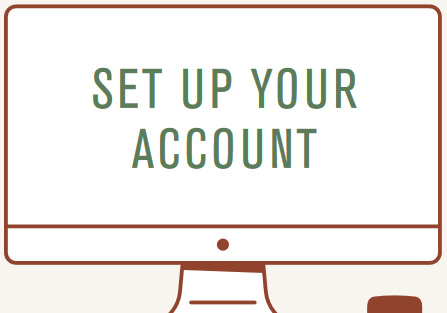WELCOME TO THE PLM PRODUCER PORTAL
ACCESS AUTO ID CARDS, POLICIES, LOSS RUNS, INVOICES AND COMMISSION STATEMENTS
As a PLM producer, you have the ability to self-service your clients through the convenient, easy-to-use PLM Producer Portal.
IMPORTANT: PLM is no longer mailing Auto ID Cards or Policies to our insureds; these documents are available on the Producer Portal for you to retrieve. They can be emailed or printed and mailed to your insured accounts based on their preference.
- Go to the PLM Producer Portal: https://portal.plmins.com.
- Click “Sign Up”.
- Enter your email and create your password.
- Enter your name.
- Enter your producer code and agency FEIN (find your producer code on the commission statement).
- Click “Map this Producer” (if you have more than 1 producer code, all producer codes must be mapped to view transactions associated with those codes).
You have now successfully created an account!